I had encountered one of my old friends by chance one day when having lunch in a local lunch place. Somehow, the discussion evolved into me getting his old prebuilt PC sans drives for free… After receiving it, I took an inventory picture of all the junk I had lying around, even taking the Vista prebuilt platform down from the wall for a moment:
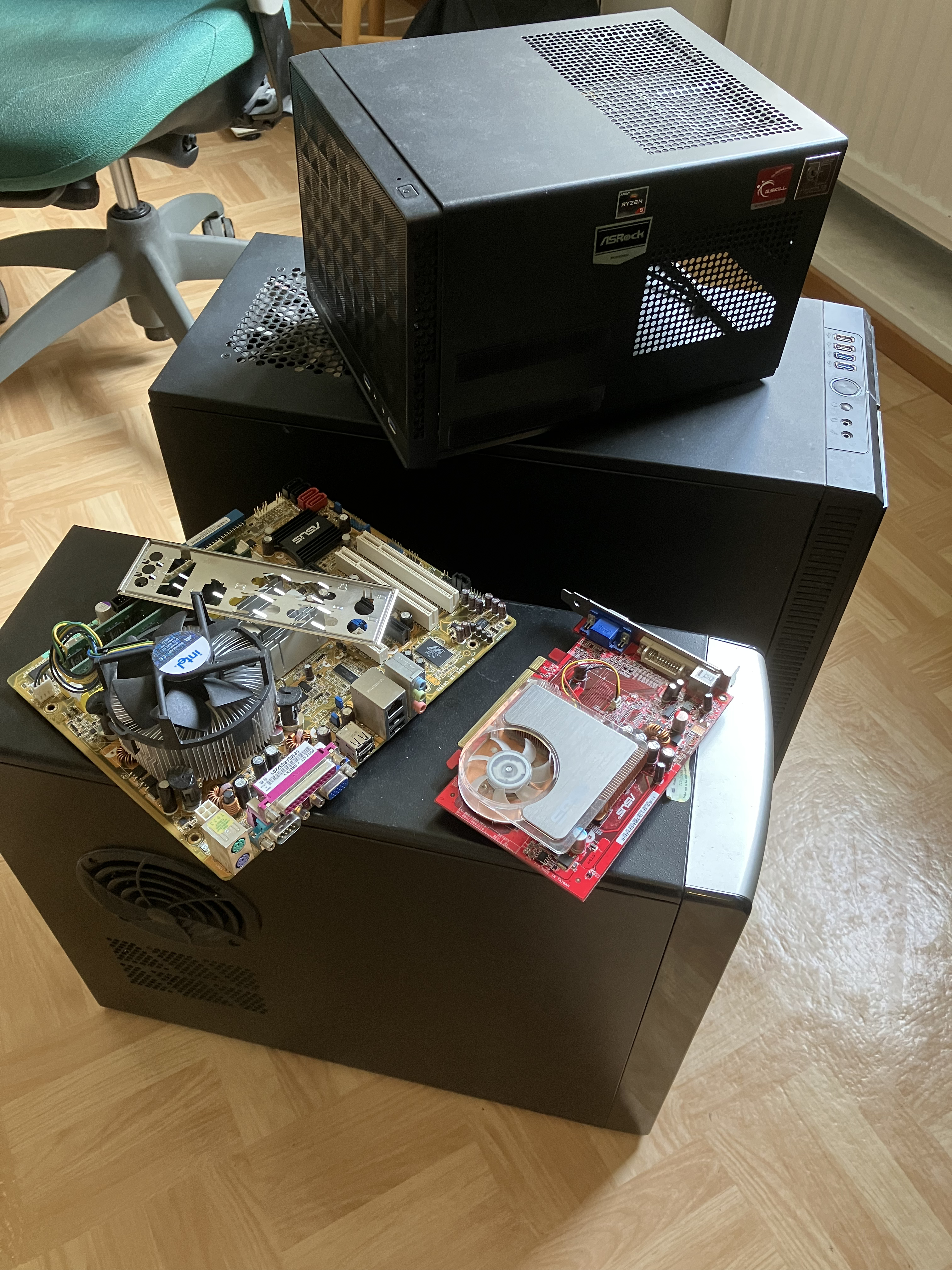
Disassembling, there were two immediate observations I made:
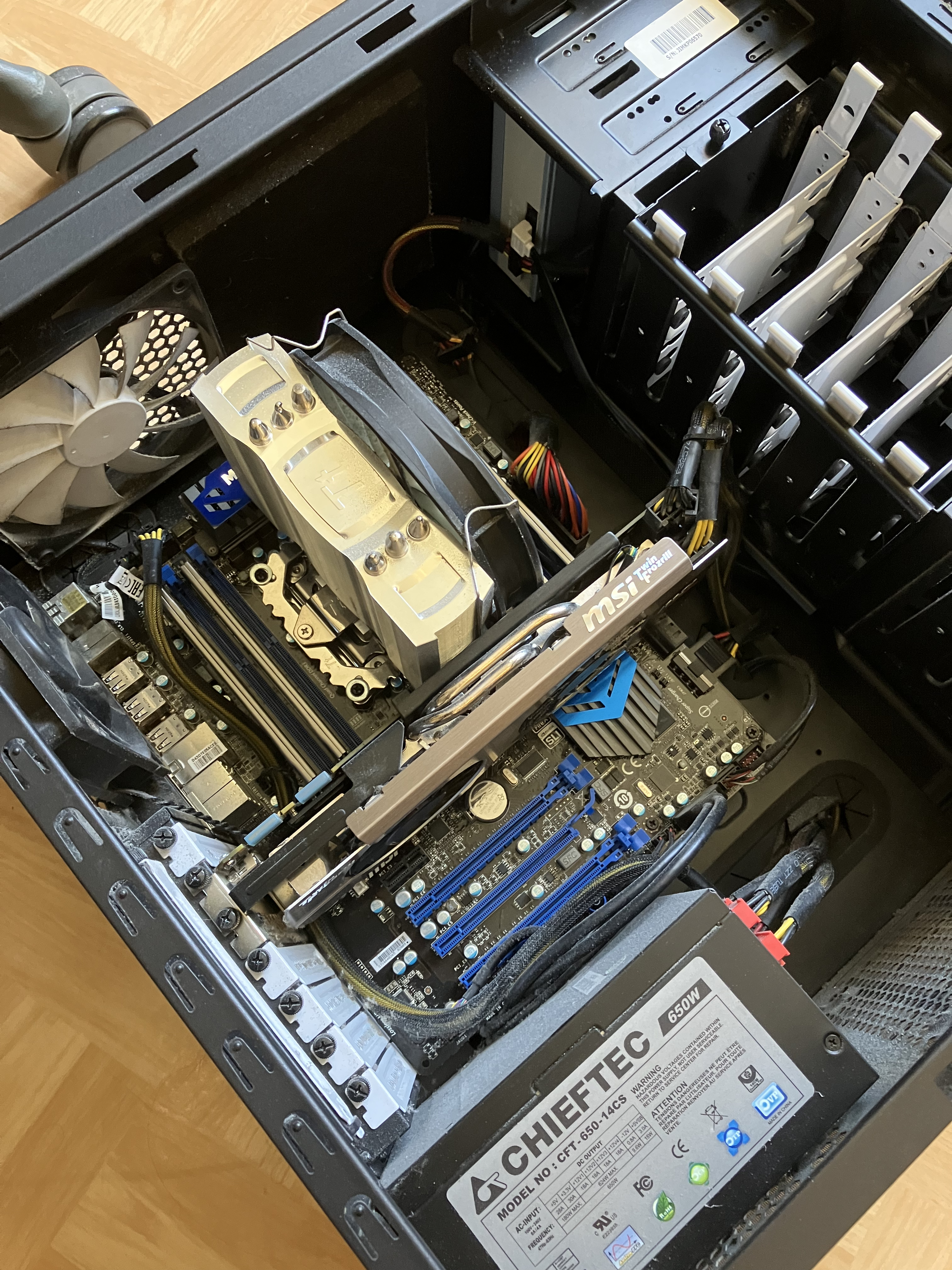
The first thing I took out was the Chieftec 650 W PSU. It was old with its multi-colored modular cables, chock-full of dust, and all in all a potential fire hazard, so I decided to take it to an electronics recycling place.

The second component to come out was the GPU, which turned out to be an MSI GeForce GTX 680 Twin Frozr III:

Upon disassembly, the original CPU cooler mounting system disintegrated, so I was down another component. However, the motherboard itself turned out to be an MSI X79A-GD45. The whole "military class" styling is a bit cringe, but otherwise, the board was very pretty and looked like a more high-end model of the time. It had 4 × 4 GB of DDR3 1600 MHz RAM installed.
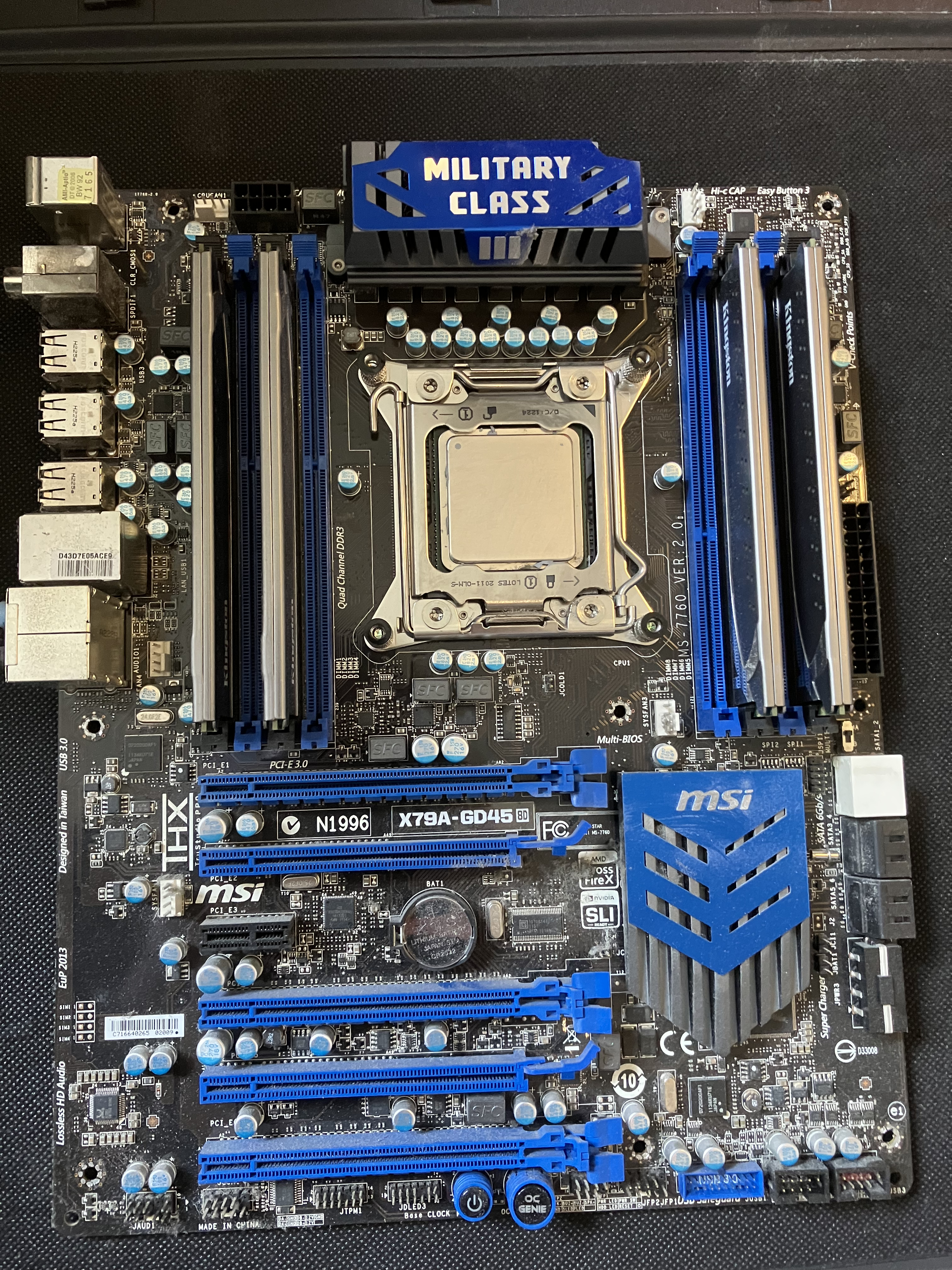
The CPU itself is an Intel Core i7-3930K, nice!

All the components were at the tail end of native Windows XP support, and since I had nothing between the i386 PC and a modern PC, I decided to make this into a triple boot system with Windows XP, Windows 7 (there was a valid key for that on the case), and a modern Ubuntu for housekeeping.
Since the original CPU cooler had scattered its mounting screws into the four winds, I had to buy a cooler. I found this Thermalright Macho used online. I also picked up a wired XBox 360 controller.
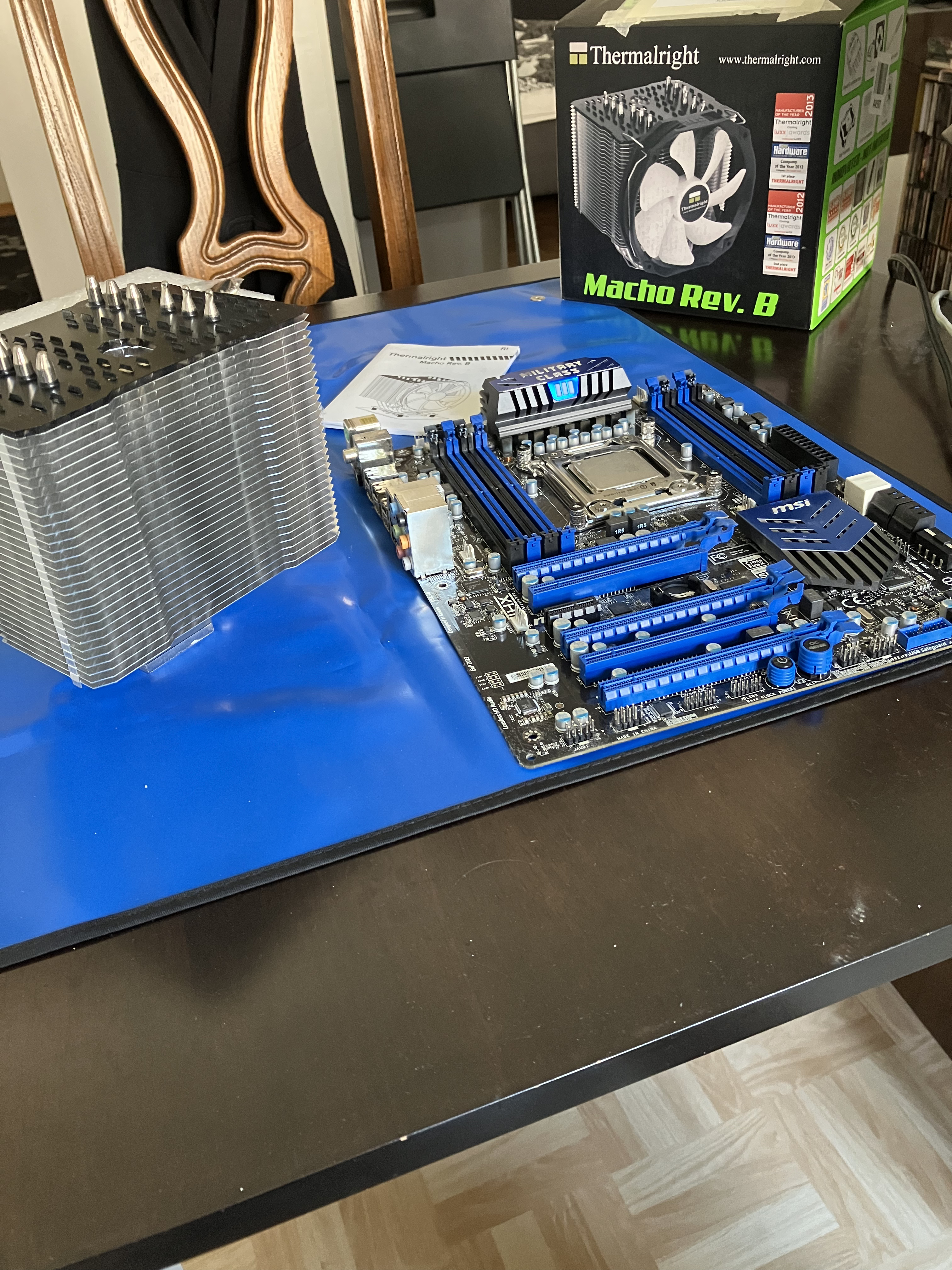
I found the mounting of the CPU cooler very difficult, not least because the remnants of the previous mounting mechanism took an ungodly amount of force to remove, but in the end, I succeeded in the task:
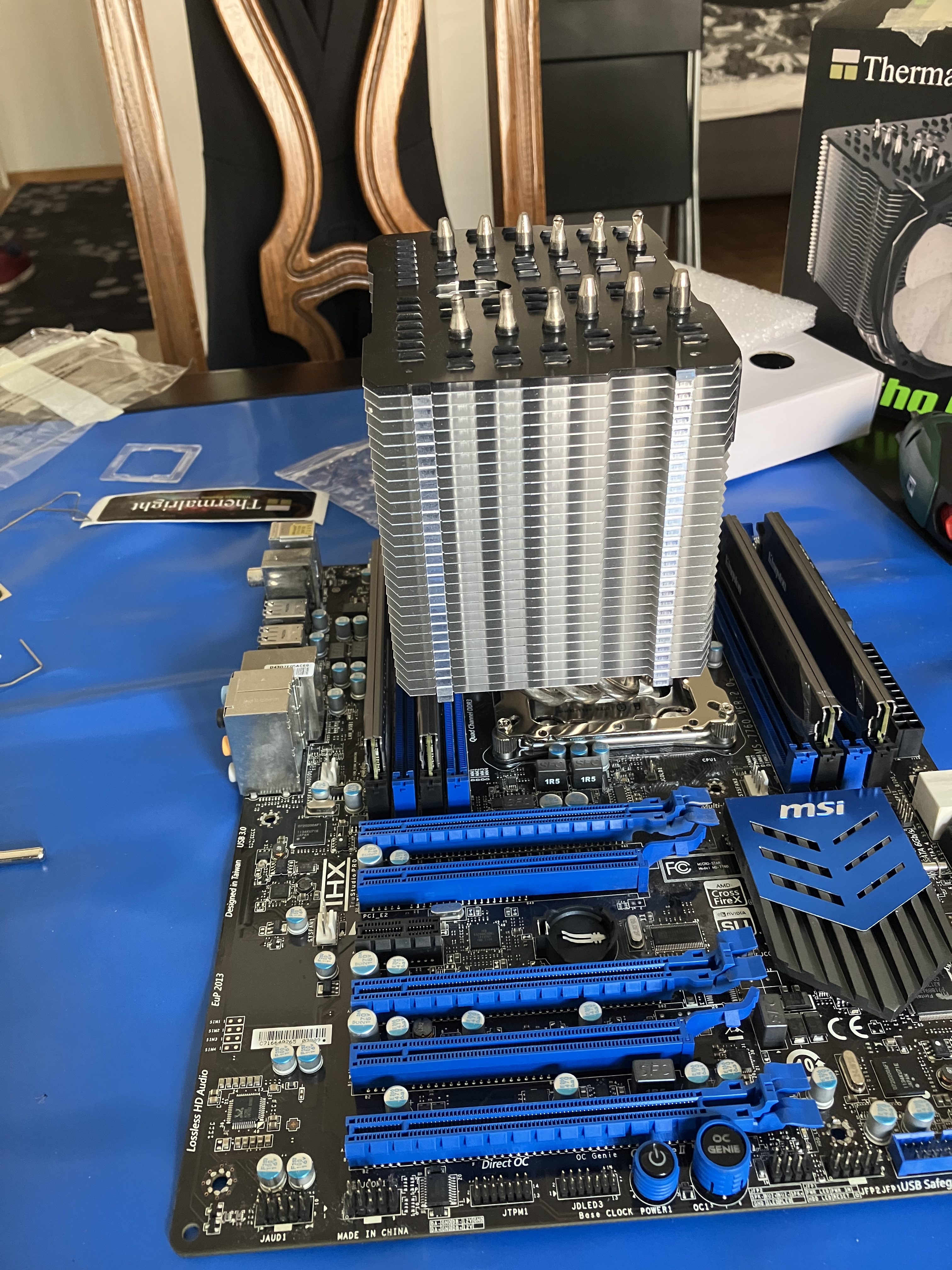
The rest of the build was largely uneventful. I took the Seasonic 750 W PSU I had originally bought for my first PC out of the Shitbox Server where it had been deployed since 2021 and put it into this build. I shuffled the spare 500 W SFX unit originally bought for the first iteration of the mini-ITX PC into the Shitbox Server to keep it going. At the end of the day, the Windows XP PC specs looked like this:
I installed Windows XP (32 bit) onto one of the WD Greens and Windows 7 to the other. Then, I installed Ubuntu 22.04 onto the ADATA drive. I briefly connected the each of the OSes to the internet to install all the updates. With Windows XP, I used Legacy Update. After the updates were installed, the Windows OSes were swiftly disconnected and shall nevermore see beyond the LAN. At the moment, I need to physically plug an Ethernet cable in if I need to update the Ubuntu install. Maybe in the future I will find a cheap PCI-e Wi-Fi adapter and only install the drivers in the Linux side…
This post was retroactively compiled on 2024-01-05 from photos in my photo library.